How to uncancel or reinstate an order
- Go to Quick Links (Far left on the homepage)
- Select “Search for Reservations” and then select “Search…” (or click here)
The page should look like this:
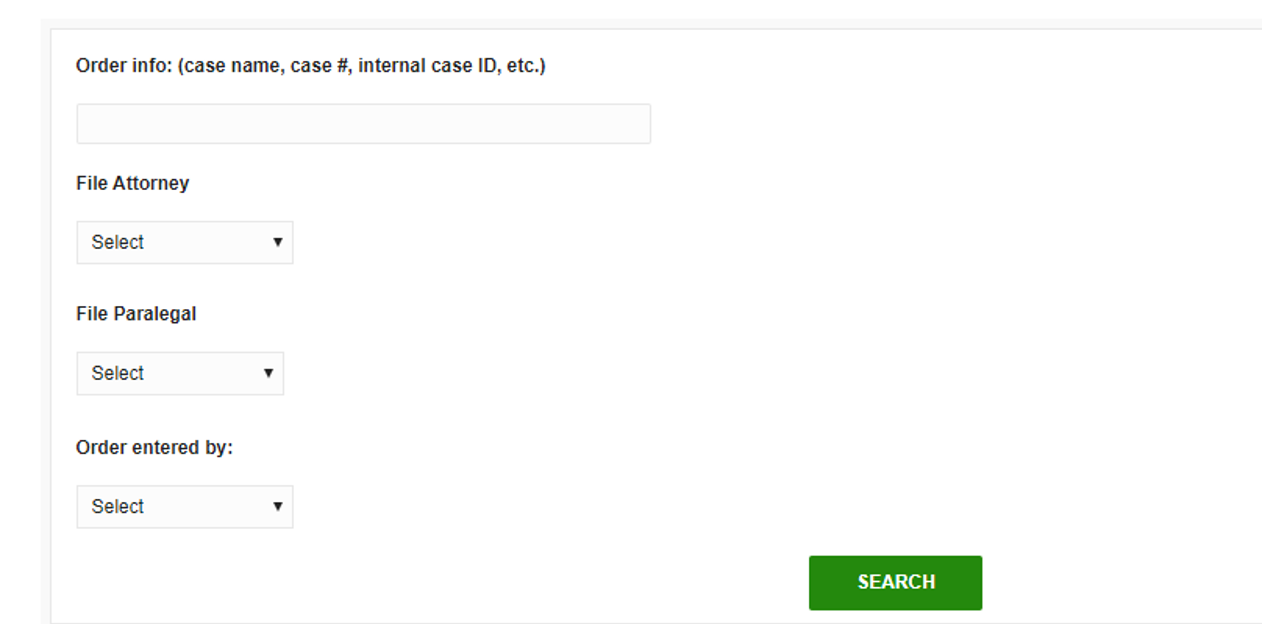
- Find your case using the case name, number, internal case ID or claim number then click “Search”
- Once you find the case select “New reservation for this case”
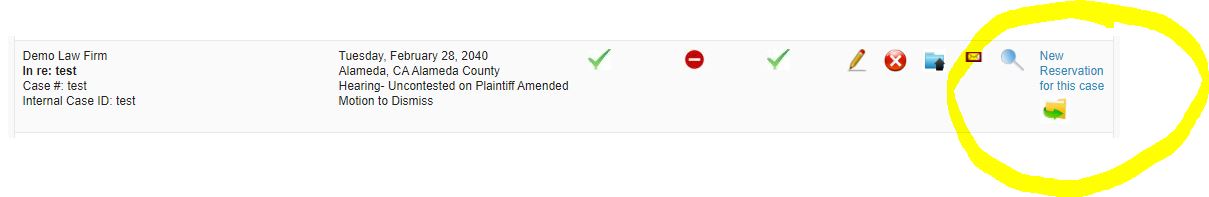
- This will uncancel and reinstate the reservation by creating a new reservation from the cancelled one. It will have a new Order ID and will go through the same assignment process as a new reservation.
* it will not automatically assign it to the same local counsel, if one had already confirmed.



